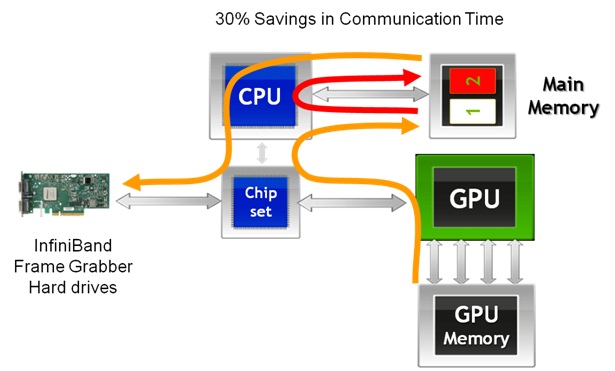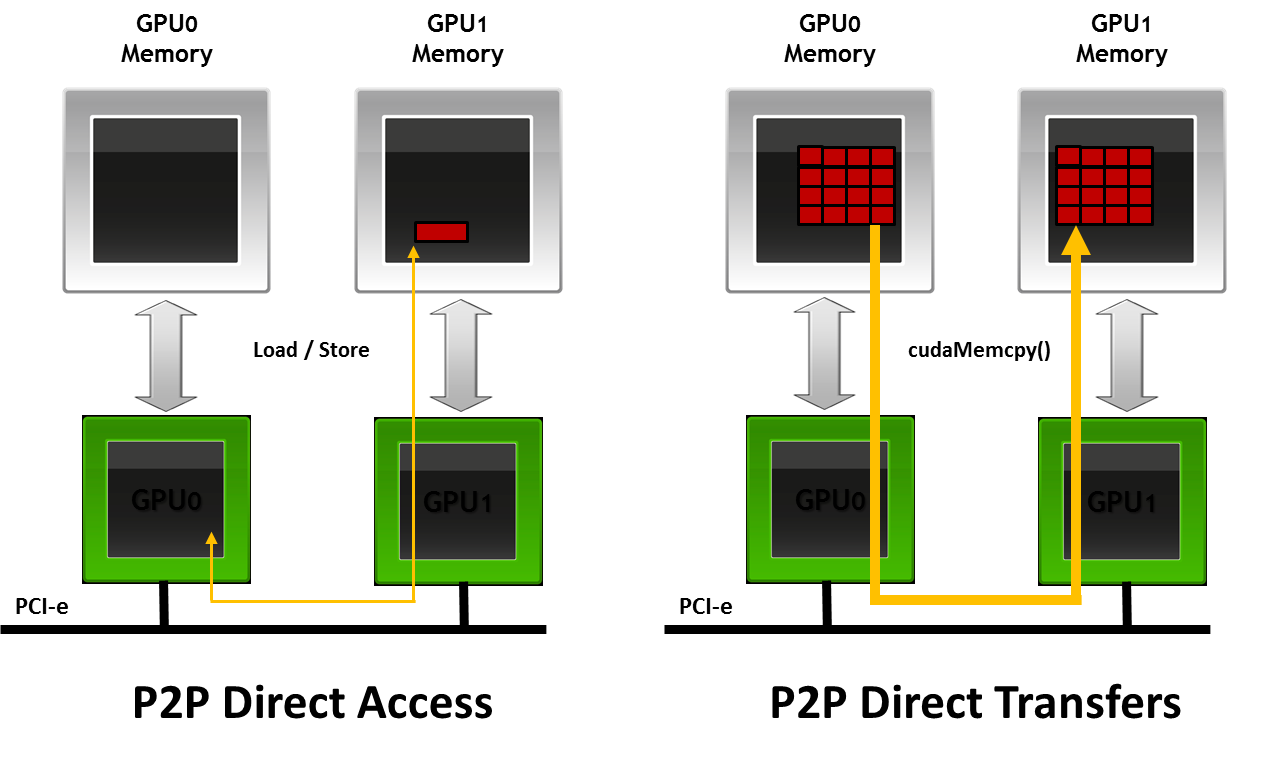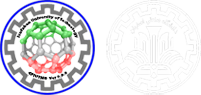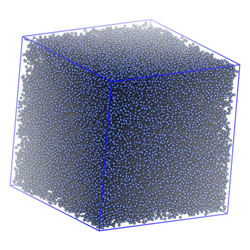Whether racing to model fast-moving financial markets, exploring mountains of geological data, or researching solutions to complex scientific problems, you need a computing platform that delivers the highest throughput and lowest latency possible. GPU-accelerated clusters and workstations are widely recognized for providing the tremendous horsepower required to perform compute-intensive workloads, and your applications can achieve even faster results with NVIDIA GPUDirect™.
First released in June 2010, GPUDirect v1.0 is already supported by InfiniBand solutions such as those available from Mellanox and QLogic, and other vendors are adding support for GPUDirect in their hardware and software products now. 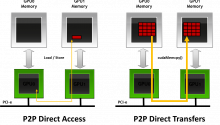 Applications using GPUDirect v1.0 with network and storage devices can realize up to 30% performance improvement in data transfer times on NVIDIA Tesla™ and Quadro™ products. GPUDirect enables this significant speed-up by allowing network adapters, solid-state drives (SSDs) and other devices to directly access CUDA memory, eliminating unnecessary system memory copies and CPU overhead. GPUDirect v2.0 adds support for peer-to-peer (P2P) communication between GPUs over PCIe in the same system, and lays the foundation for P2P communication between GPUs and other devices in a future release. How Do I Get GPUDirect? GPUDirect v2.0 Peer-to-Peer Communication is supported natively by the CUDA Driver. All you need is CUDA Toolkit v4.0 with R270 drivers (or later) and a system with two or more Fermi-architecture (or later) GPUs on the same PCIe bus. For more information on using GPUDirect P2P communication in your applications, please see the CUDA Programming Guide and GPU Computing SDK code samples. GPUDirect v1.0 supports deployment on Tesla M-class and Tesla S-class datacenter products running Red Hat Enterprise Linux (RHEL). Support for additional GPUs and Linux distros will be added in future releases. To enable GPUDirect v1.0 on your systems, please download the latest release and follow the installation instructions in the README file. Download: nvidia-gpudirect-3.1-1.tar.gz You may also need to contact your InfiniBand vendor and/or install updated drivers for adaptors using GPUDirect v1.0. Please use the links below or contact your InfiniBand vendor directly:
Applications using GPUDirect v1.0 with network and storage devices can realize up to 30% performance improvement in data transfer times on NVIDIA Tesla™ and Quadro™ products. GPUDirect enables this significant speed-up by allowing network adapters, solid-state drives (SSDs) and other devices to directly access CUDA memory, eliminating unnecessary system memory copies and CPU overhead. GPUDirect v2.0 adds support for peer-to-peer (P2P) communication between GPUs over PCIe in the same system, and lays the foundation for P2P communication between GPUs and other devices in a future release. How Do I Get GPUDirect? GPUDirect v2.0 Peer-to-Peer Communication is supported natively by the CUDA Driver. All you need is CUDA Toolkit v4.0 with R270 drivers (or later) and a system with two or more Fermi-architecture (or later) GPUs on the same PCIe bus. For more information on using GPUDirect P2P communication in your applications, please see the CUDA Programming Guide and GPU Computing SDK code samples. GPUDirect v1.0 supports deployment on Tesla M-class and Tesla S-class datacenter products running Red Hat Enterprise Linux (RHEL). Support for additional GPUs and Linux distros will be added in future releases. To enable GPUDirect v1.0 on your systems, please download the latest release and follow the installation instructions in the README file. Download: nvidia-gpudirect-3.1-1.tar.gz You may also need to contact your InfiniBand vendor and/or install updated drivers for adaptors using GPUDirect v1.0. Please use the links below or contact your InfiniBand vendor directly:
-
For the OFED Driver Image for Mellanox ConnectX-2 InfiniBand adapters, contact This email address is being protected from spambots. You need JavaScript enabled to view it..
-
For the QLogic interface, please send a request to This email address is being protected from spambots. You need JavaScript enabled to view it. with "QLogic Interface for NVIDIA GPUs" in the subject line.